TOP-7 tips on how to run, manage and maintain a WordPress website in 2024. WordPress maintenance recommendations.
A truly successful website on WordPress is the regular support of its functionality, installed themes and plugins and other important aspects. Of course, WordPress is already a great platform, but its maintenance is your golden ticket to the top of the world market.
Yes, administrating a WordPress site can be very exhausting. It is a kind of test of your persistence and knowledge of all the trends in technology, which allows you to make your site stable and safe. So make sure you have chosen a reasonable website maintenance tactic that will increase the security, performance and functionality of your site many times over.
Therefore, take the seven WordPress website maintenance tips to help you cope without any help from others.
1. Your WordPress site should be up to date
For competent support of the WordPress website, you need to update the core, as well as installed WordPress themes and plugins regularly to the latest version. WordPress is frequently updated and has recently released version 5.3 to offer its users new features and improve security.
All you need to do is to visit your WordPress website every month and update your WP-core, themes and plugins to the latest version.
2. Remove WordPress plugins that are not in use
Plugins for WordPress are the best way to extend the functionality of your website. But too many plugins affect the performance and your site’s security.
On the off chance that you need to have a decent site, you should remove the plugins that have not been used until now. In other words, get rid of the plugins that you don’t need. To do this, you need to deactivate the plugin first, and then remove it. But first of all, open the list of WordPress plugins and see how often you have used them at all.
3. Backing up your WordPress site should be done regularly
Backup is, in fact, the most important regular action you should take. Of course, a backup will not make the site cleaner and faster, but if something goes wrong, you can instantly roll back to the previous stable version.
Our advice is to back up your site on WordPress once a month. Certainly, blogs can be saved daily, and corporate sites, for example, once a week. A backup copy of the site can be made via your website hosting provider, or you can download a copy of the site using FTP.
However, WordPress has stunning plugins to make automatic site backups. VaultPress is a great plugin for WordPress that offers backup and recovery functions in no time.
4. Security is what counts
The security of a WordPress site is something that, unfortunately, many people ignore. Although, in fact, it is one of the most important success factors. Hacker attacks, phishing and other threats will help repel a proven security plugin. For example, iThemes Security, which can protect your site in a few clicks.
There is also a convenient service for monitoring sites on WordPress — Sucuri. It scans your website and detects malware or viruses inside the installed plugins, themes and other WordPress core updates. And if Sucuri detects something, it will remove it instantly.
Do not forget to purge user privacy – GDPR Rules (check here)
5. Keep an eye on the WordPress database
The WordPress database is the place where all the content of your site is stored. It includes blog posts, pages, images, videos, settings and much other stuff. And the bigger your site becomes, the more junk your database gets, which is strongly reflected in the performance of your site. And to improve the speed, your database needs to be optimized. There are plugins for WordPress like WP-Optimize, which automatically clears unnecessary data, removes garbage and speeds up your site. The plugin can remove spam comments, unwanted drafts, etc. Optimization of SQL database tables is also part of its functions.
6. Control user accounts
Believe it or not, but according to statistics many experienced WordPress site administrators use the word “admin” as their login and the simplest symbol set as their password. This makes any site very vulnerable. Remember that the security of your site will be severely affected if you provide your login details to multiple users. Each user must have his own login and password — make sure you take this as a rule.
Of course, WordPress offers you the default username and password, but you should change them as soon as possible. Use a long password with different registers and special symbols. And change the page’s URL you use to login in aim to protect your site from hacker attacks and other security threats.
7. Do not forget about your WordPress site speed
The faster the pages are loaded, the more users you can attract. The rating of your site directly depends on the speed of your site, otherwise, search engines will ignore you. For example, Google will simply stop indexing you. How do I know your site’s load speed?
By the way, there is a PageSpeed Insights tool by Google that measures the response time of your website and then offers tips for improving it. Installing this tool as well as improving the performance of your WordPress website will happen in a few clicks.
Conclusion
In fact, these are the most basic site maintenance tips on WordPress. Clarity, performance, updates. If you strictly follow them, then your site will work more stable and faster even a few years after its launch.
We offer affordable WordPress maintenance services starting from 9 EUR/month. Please send a quote and get best price offer on the market. Price depends on the WordPress site difficulty and amount of hours we put in maintenance monthly. Drop an email and we get back within 72 hrs: w3b@w3b.ee